Convert Image to Table
Transform your pictures into editable table (Excel/CSV) instantly using cutting-edge OCR technology that supports JPG, PNG and WebP formats.
Or drop a photo here
How to convert image to table in seconds?
Step 1: Upload Image
Upload or drag and drop your image containing tables. We support JPG, PNG and WebP formats.
Step 2: Extract Tables
Our advanced technology detects and processes tables in your image, preserving structure and formatting.
Step 3: Download Spreadsheet
Download your converted tables in Excel or CSV format, ready for editing and analysis.
Explore various use cases
Convert Image to Excel
Transform tables from scanned documents and images into fully editable Excel spreadsheets. Save hours of manual data entry by instantly converting tabular data from image to Excel files.
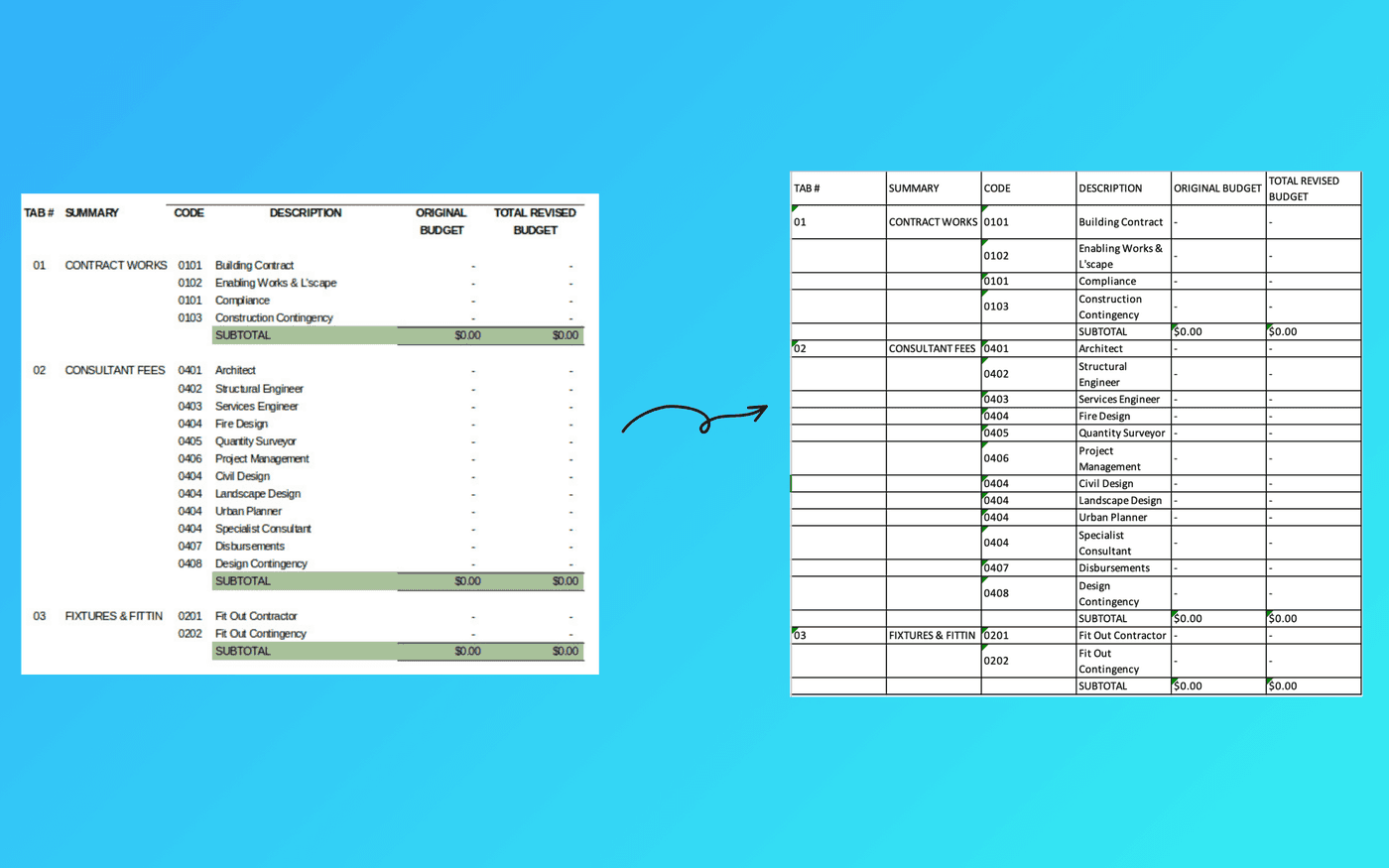
Convert Photo to Table
Convert photos of tables and spreadsheets taken with your phone into structured Excel files. Our advanced table detection technology accurately identifies and extracts tabular data while preserving the original structure and formatting.

Convert Image to Excel with merged cells
Transform complex tables with merged cells from image to Excel spreadsheets while preserving the merged cell structure. Our advanced table detection accurately identifies merged cells and maintains their layout in the converted Excel file.

Discover all features
High Accuracy
Our advanced table detection and OCR technology delivers exceptional accuracy in recognizing table structures and cell contents, ensuring your data is converted precisely.
Fast Conversion
Experience lightning-fast table processing with our tool, converting image to Excel and CSV files within seconds.
Data Security
Your data security is our priority. All image uploads and table conversions are processed securely and automatically deleted after completion.
Multi-Language Support
Extract tables containing content in multiple languages. Our tool processes tables with text in English, Spanish, Italian, Portuguese, French, and German.
Multi-Format Support
Convert tables from image to Excel spreadsheets - supports JPG to Excel, PNG to Excel, and WebP to Excel formats for seamless data transformation.
Flexible Export Options
Download your converted tables in Excel (.xlsx) or CSV format, ready for analysis and editing in your preferred spreadsheet software.
Why Businesses Choose Us
Experience effortless table extraction from images with our powerful Image to Table converter
Cost-Effective
Start converting tables for free with our starter plan, or upgrade to a subscription for more credits and advanced features. Save up to 60% compared to manual data entry.
Time-Saving
Convert image to Excel in seconds instead of hours of manual data entry. Process multiple tables simultaneously.
Enterprise-Ready
Process thousands of tables with enterprise-grade table detection and OCR technology. Secure infrastructure with 99% uptime guarantee.
High Accuracy
Advanced table recognition ensures precise data extraction with maintained structure and formatting.
Easy to Use
Simply upload your images and get structured Excel or CSV files instantly. Supports all common image formats including JPG, PNG, and WebP.
Reliable Support
Get expert help when you need it with our dedicated support team available via email with fast response times.
What is Image to Table conversion?
Image to Table conversion is a technology that detects and extracts tables from images and converts them into editable spreadsheet formats like Excel or CSV. It uses advanced table detection and OCR technology to recognize table structures and cell contents, preserving the original formatting and layout.
Why do I need an Image to Table converter?
An Image to Table converter saves you hours of manual data entry by automatically converting tables from images into editable spreadsheets. Instead of retyping data from scanned documents, photos, or screenshots, our tool quickly converts Image to Excel while maintaining their structure and formatting.
How does the Image to Table converter work?
Our converter uses advanced table detection and OCR technology to identify table structures in your images. It analyzes the layout, recognizes cell boundaries and content, and converts everything into properly formatted Excel or CSV files. The tool supports JPG to Excel, PNG to Excel and WebP to Excel and works with multiple languages.
What image formats are supported?
Our Image to Table converter supports all common image formats including JPG to Excel, PNG to Excel, and WebP to Excel conversions. The tool works best with clear, high-resolution images where the table structure and text are easily readable.
What are the best practices for good results?
For best results, use clear, well-lit images with good contrast between text and table lines. Ensure tables are properly oriented and not blurry. While our technology can handle various image qualities, clearer images will give you more accurate table extraction results.